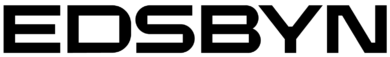PCON PLANNER
Contact information
Phone: +46 271 – 80 00 20
E-mail: support.create@edsbyn.com
pCon.planner is a professional and free 3D design software. Whether you’re an interior designer, a salesperson or a private user you will find in pCon.planner an innovative and powerful tool, which are also very easy to use.
Some of the important features are:
– The program works in dwg format (cad standard)
– Createt individual rooms or large floor plans
– Insert and change wall elements – such as doors, windows and panels of glass etc.
– Ready-made symbols for staircases, radiators, railings and roof etc..
– Working with optional lighting
– Use of thousands of 3D models in DWG format from leading manufacturers around the world
– Use the Google 3D Warehouse
– Create stunning rendered images
– Make animations in a photorealistic quality
– Importing and exporting various geometric and graphic file formats (such as DWG, DXF, 3DS, PNG, BMP)
Important! Before you install and run pCon planner, make sure your computer has the system requirements needed.
Download pCon.planner Standard
Our dealers will find “Download & information” in My Edsbyn (login required).
Below are videos to help you get started with pCon planner, they are sorted so that they help you get started the right way.
How to get started with pCon planner
Navigation and more
Zoom, pan, orbit, look around and walk
Display Mode
Insert values
Creating rooms
Create walls, Part 1 – With the wall tool
Create walls Part 2 – Using a picture of the floor plan (such as jpg file)
Create walls Part 3 – Using a DWG DXF file
Insert doors
Insert window
Insert glass fronts
Make openings in the wall
Insert steps
Insert floor
Import objects (furniture etc.)
Import objects from pCon.catalog
Retrieve objects from Google 3D Warehouse
Import other formats (dxf, dwg, 3ds, etc.)
Material
Colors, materials and how to edit textures
Insert material from the Web
Move, rotate, mirror, etc.
Select objects
Move, rotate, scale, region and extrude
Array, mirror, measure tape, reference and insert point
Organize
Use attachment points
Lock items
Group objects
Hide items
Presentation
Print
Render, animation
Other
Insert text
Insert comments
Use camera
Extrude, region
Lighting